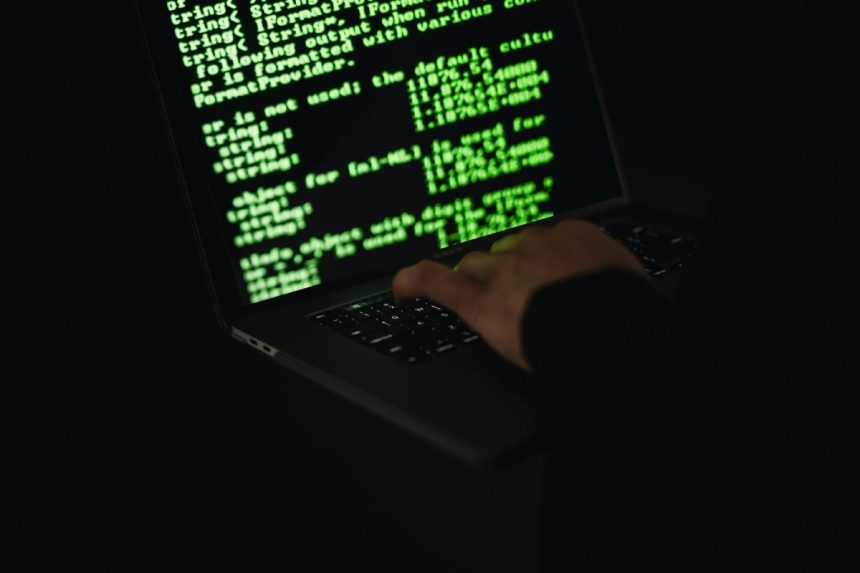Word documents are the only choice for typing and editing documents from different types of presentations. It contains a whole collection of functions designed to create a proper and ideal composition, particularly with its layouts, page orientations, spaces, etc. But why is it still necessary to convert Word to PDF when you already have all the options available?
It is advisable to convert your documents to PDF for you to keep complications from happening. You may have already experienced opening a Word file from a contrasting Word version, resulting in the acquisition of bizarre formats, arrangements, and fonts. With that, here’s an alternative solution for you to convert your Word files to an accessible PDF file.
Why Convert Word Document to PDF Format?
Following the PDF launch by Adobe systems, it is becoming a popular file-sharing format over the Internet. Are you wondering why the general masses have favored this format? Have you ever been told why users convert Word documents to PDF format? Have you ever identified the need to use a Word to PDF converter free?
If all of your answer to the question above is yes, then you are on the right page. If you convert Word documents to your chosen PDF format, the original file format’s integrity is maintained and preserved. This means that even if the form is generated from a specific workable device or operating system, the actual quality’s layout will not be hindered, distorted, and lost.
Let GoGoPDF Do The Process
If you haven’t heard of GoGoPDF, it’s an online tool that accommodates multiple PDF file formats. Twenty different tracks can be executed in this web-based application, ranging from converting images, spreadsheets, Word, and vice versa. The most popular method in GoGoPDF is to convert Word to PDF. You may be wondering how GoGoPDF works.
With this in mind, GoGoPDF establishes a four-step procedure for converting any Word files to portable document format files. On the other hand, this four-step procedure is also one reason why turning Word into a mobile document is practically easy to follow. Specific technical skills are no longer needed to manipulate the services and features available.
- Set up the GoGoPDF page on the default search browser and wait for it to load. In the toolbox provided, click the Word to PDF tool. For faster progress, implement the primary sequence incorporated in the drag and drop method.
- From there, drag the Microsoft Word document that you have prepared for the conversion process. Before doing the conversion, always review your Microsoft documents to avoid future issues and complications.
- While the tool is processing your form, just sit back and relax as the operation lasts for a matter of seconds or a maximum of a minute. That’s how fast and convenient the GoGoPDF conversion process is.
- Now, save your document and share it with other digital users or store it in your file storage. You can search for your new and fresh PDF document on the Downloads Page and check thoroughly if the procedure is done accurately without sacrificing the original quality.
High-Quality Converted Results
When searching for a reliable online tool, it is crucial to monitor its ability to provide high-quality PDFs after every procedure. You might have spent a lot of time putting a considerable amount of effort into creating your Word files. As a result, you always expect to obtain the same quality of documents in PDF format, at the same time taking up less space.
However, with GoGoPDF, apart from the fact that this page uses smart innovations to convert documents, it also ensures that they produce high-quality output and performance. That’s why many digital users are shifting to GoGoPDF because the system never fails them with the final layout and production of the converted documents. Plus, its accessibility is robust.
Takeaway
If you’ve always thought that turning any of your documents into high-resolution PDF files is a challenge, check out the GoGoPDF web-based tool and find out how to turn the conversion process into trouble-free and easy-to-use. Whatever your reasons may be, you can trust the page and the services it offers and it is also free to access without limits. So, use GoGPDF now!