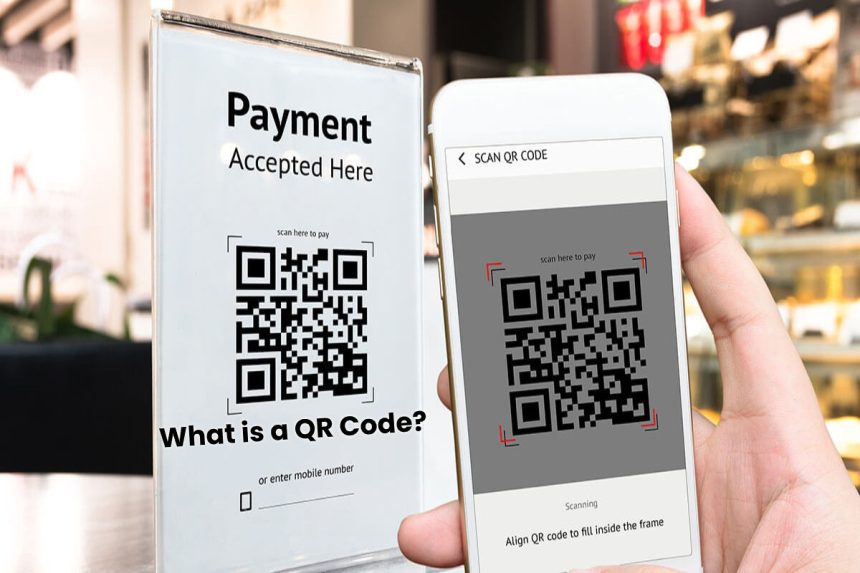What is a QR Code?
QR code stores information and makes it accessible. QR stands for “Quick Response,” and the name is deserved because a scan quickly calls up information and executes commands. Whether in a smartphone or tablet, every camera can read and process QR codes with a corresponding app.
How Does a QR code work, and how is the Graphic Structured?
A QR code contains a pattern within a square graphic in which data is embedded. This square contains black and white dots and lines that are read by the app. A QR code can contain up to 177×177 elements, and e.g., B. Hold up to half a page of A4 text. In terms of numbers, code has a capacity of up to 4,296 alphanumeric characters or 7,089 decimal digits at the lowest error correction level. In addition, the higher the error correction level, the less capacity the QR code has.
A QR code consists of two parts:
- From three squares at the corners of the QR code, on which the scanner is oriented.
- From the QR code itself, which is embedded as a sample and contains the information.

What is a QR code used for?
Wherever data has to be read out quickly, QR codes are used. And also you can find them on tickets, vending machines, stamps, flyers, posters, and many other places. A URL is often embedded in the code, which interested people can then call up via a scanner app. However, texts such as voucher codes can also be stored, or information that, for example, can speed up the verification process when checking tickets.
The most popular features are:
- URL: Opens a website in the browser.
- vCard: Creates a new contact.
- Geolocation: Displays a location on Google Maps.
- Text: Displays static text.
- Email: Sends an email with pre-made text.
- SMS: Sends an SMS with pre-made text.
- WiFi: Connects to a WIFI network.
- Bitcoin: Transmits cryptocurrencies. Buy Bitcoin.
- Twitter: links to a Twitter profile and also posts a pre-made tweet.
- Facebook: links to a Facebook page.
- PDF: Downloads a stored PDF file.
- MP3: Plays a stored MP3 file.
- App Store: Opens the App Store and an app stored in it.
- Image: Displays an image.
In combination with other apps, the use of QR codes can also be for augmented reality.
How Do you use it?
You can use a [QR code] using a smartphone or tablet and an app that scans the code and then processes it. This is done in 4 steps:
- Point the camera at the [QR code].
- Scan the [QR code] or photograph the code.
- And then the app processes the [QR code].
- The app executes the [QR code] and asks you e.g., B. whether you want to jump to the embedded URL.
How secure is a QR code?
QR codes have been circulated for fraudulent purposes in the past. Therefore, make sure that your app shows what the code contains before performing the function. In addition, this prevents fraud by QR codes that refer to websites with malware. And also, ensure that the website is stored in the HTTPS protocol (i.e., begins with “https: //”). Only go to sites that you trust.
Also Read: 4 Trends in Cybersecurity for 2020